The easiest way(s?) to get started with Oracle
Want to learn SQL? Need a database?
When someone tells me they are learning SQL or are taking a database class, I get very excited and can't wait to hear about their journey.
In case you think that sounds really weird, I was a lost Computer Science student myself back in the day, until I took my SQL course. That class salvaged my computer career hopes and dreams.
Recently I came across someone who was really enjoying their first SQL class as well. I mean, I saw their tweet... @pilatesdev. She is taking Computer Science classes and likes to put together 'cheatsheets' to help her and your fellow students.
Layla needed an Oracle Database she could use 'outside the classroom.'
The easiest, fastest path
One of our favorite answers in the IT industry to your question is, 'It depends.' Super helpful, right? But in this case it really does depend on:
is this a one time only kind of thing?
do you even have a computer available to run the system on?
how comfortable are you with say, Docker & Linux?
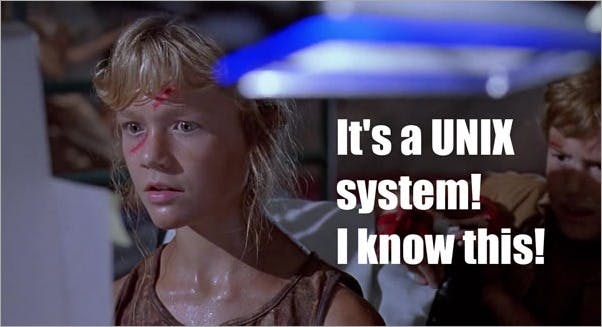 Whoever invented memes must be like a bazillionaire by now, yeah?
Whoever invented memes must be like a bazillionaire by now, yeah?
Install nothing, keep nothing
livesql.oracle.com - We have a database running under the covers, and we give you a Wev UI to run ad-hoc queries, test your CREATE TABLE commands, or even run scripts of SQL and PL/SQL together.
You don't need to create an account, but if you DO, you'll be able to save your work, in case you ever want to come back and run things again.
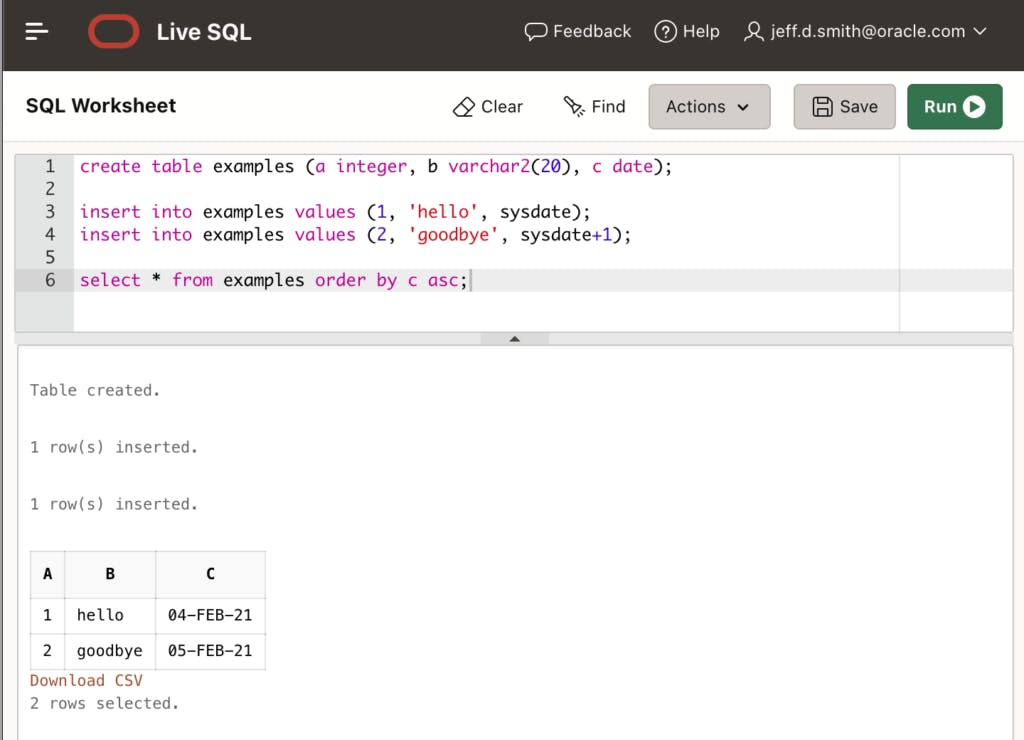 Yes, that's my actual email. Feel free to say, 'Hello!'
Yes, that's my actual email. Feel free to say, 'Hello!'
I think this is truly the easiest path to checking to see if your code will 'compile.' Would you like a more in-depth tour?
Pros
No install.
No maintenance.
Save your work.
Share it with others.
Always the latest version of the database. Includes lessons and tutorials.
Cons
No database to call your own, or hug.
Setup an account if you want to save work.
Internet access required.
Ready to graduate to the next level?
Always Free Oracle Autonomous Database Cloud Service - This is a free database you can own and run in our Oracle Cloud.
Pros
Create one or two in just a few minutes, from your browser.
We do your backups & upgrades.
Comes with all the tools you need, just stay in your browser.
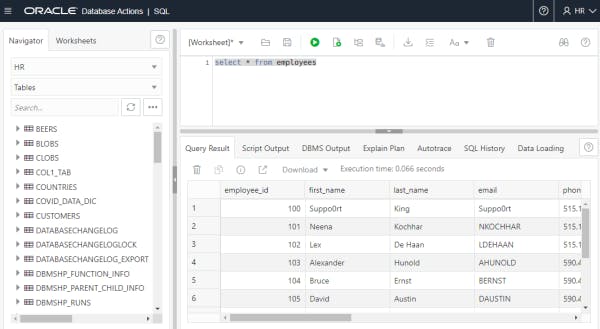
No Java or .NET to install, no clients to configure...just click, type, run SQL.
Cons
That pesky internet requirement is back.
You're limited in terms of machine resources (CPU/Memory/Disk storage), but more than enough to kick tires and then some.
If you stop using it, we'll turn it off.
If you really, really stop using it, we'll eventually delete it.
I want everything on my computer, but I don't want Docker
Before Docker or virtual containers, there was VMWare or virtualized machines. Oracle maintains a free, open-source technology called VirtualBox.
We (the Oracle Database team) have a VirtualBox 'appliance' you can simply DOWNLOAD, import, and run. What pops out is a Linux machine running Oracle Database.
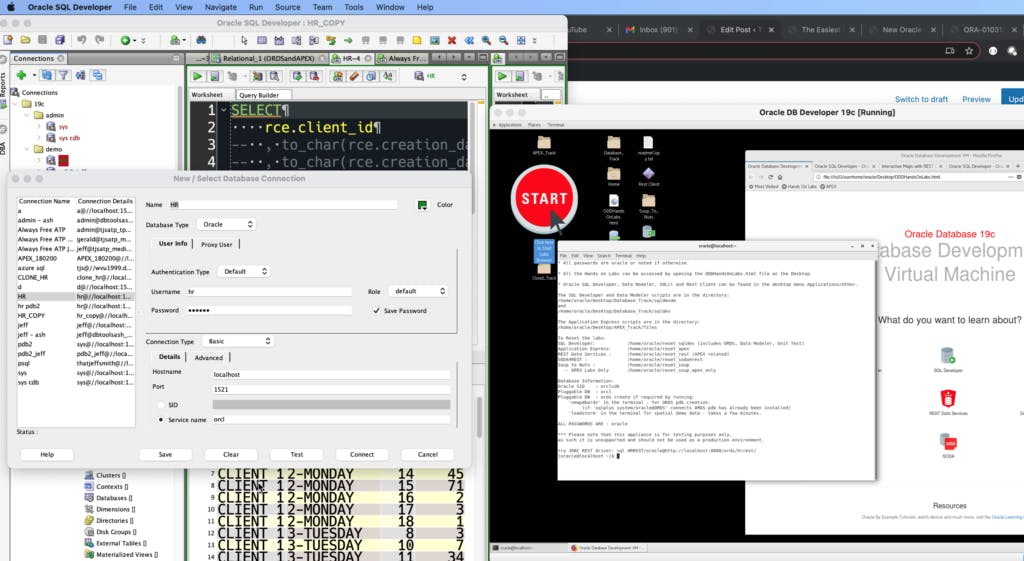
USER: hr PASSWORD: oracle HOSTNAME: localhost PORT: 1521 SERVICE: orcl
If you’re wondering about the ‘localhost’ bits, and how that works – we have a virtual port forward defined in the virtualbox networking settings for your VM. We take all of the traffic on port 1521 of your machine and send it to port 1521 of the machine running the database. That makes connections EASY.
Pros
free to learn on
it's your machine, do what you want with it
once downloaded, no Internet connection required
bonus: learn Linux!
Oracle is installed already, we already created a database for you, too
Screw it up? Just restore it using built-in VirtualBox technology.
Works great on Linux, Windows, or Macs!
Speaking of VirtualBox, remember @pilatesdev? She went for the VirtualBox option as well, and is running it on her Mac.
Docker everything, because of course
Surely Oracle has a Docker image for their database? Yes, but quit calling me, Shirely!
I want to call out a co-worker of mine, Gerald. Gerald spent a lot of time creating 'slim' images for Oracle. He cut down a lot of the power, commercial features that most developers won't miss, especially if they're brand-new to Oracle. You can 'pull' them faster, AND they'll startup faster as well!
docker pull gvenzl/oracle-xe
Pros
- it's Docker
Cons
- it's Docker
What I'm using...
 My kids would call this a 'flex.' They're probably not wrong.
My kids would call this a 'flex.' They're probably not wrong.
I'm not new here. In fact, it would take light a few minutes to travel the distance I've spent working on SQL and databases. But, back in the day I would grab the Windows Installer (or Solaris - remember, I said I was old), and do a 'full install of Oracle.'
You can STILL do this today, but I don't like having it on my machine. With VirtualBox and Docker, it's very easy for me to turn off, ignore, or even nuke the entire site from orbit - it's the only way to be sure.
I'm using VirtualBox, two of them. One on my 2018 Mac Mini, and other on my Windows work machine. Both get 4-6GB of memory, and they hum along with zero problems. I've NEVER had a catastrophic failure. In other words, in 10+ years, I've never lost a single bit of data.
I also have two of those Always Free Cloud instance of Oracle Autonomous Database. I'm often surprised how often I find myself happily working away in my browser, having not touched my desktop tools for a few days.
Which is kinda funny, because I'm also the product manager for those desktop tools. Yes, I work for Oracle, and these words are mine, not theirs. But, they paid me to write them, so...
